Выберите ваш регион и язык для обеспечения максимального удобства при использовании веб-сайта
Выберите ваш регион и язык для обеспечения максимального удобства при использовании веб-сайта

Without the proper organization and tracing tactics in place, labeling can become a nightmare. Products can become troublesome to find in the production line or storage, and identifying defective products in a recall can become almost impossible.
By using variable counters to organize, count, and trace your labeled products, your labeling process can become more efficient. To have full access to enhanced variable counter features and label samples, use CODESOFT barcode label software.
In this blog, learn how to create variable counters for labels to level up your labeling environment.
A counter is a variable that is set up to increment or decrement in value based on a counting base, a start value, an increment value, and a reset value. A counter variable can be used for counting, or for printing serial, lot, or production control numbers. Using a counter allows you to print a unique number as text or a barcode on each label or series of labels.
There are several types of counters in TEKLYNX barcode label software, CODESOFT and LABELVIEW:
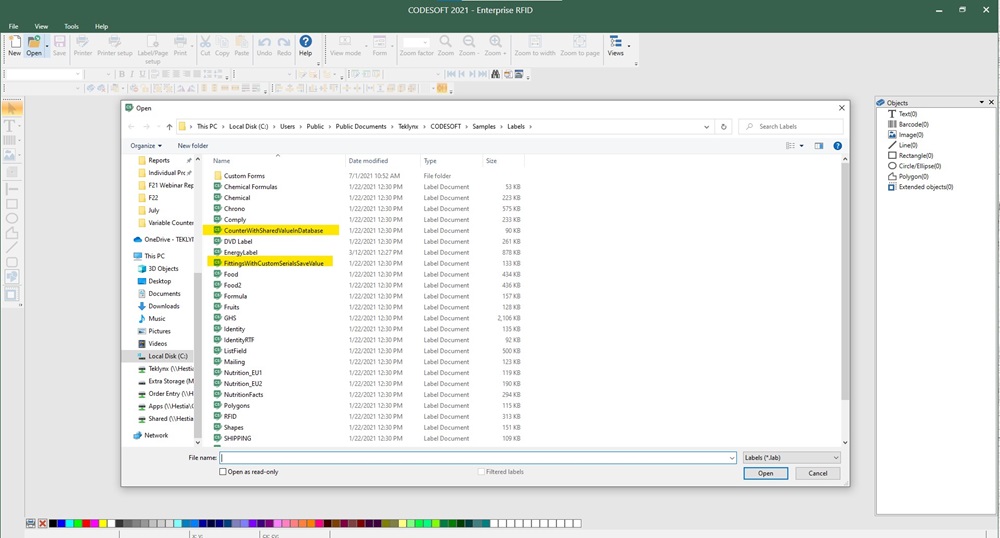
Taking advantage of variable counters on your labels can be beneficial to your labeling process in many ways that stem far beyond the simple count of number of labels printed. Below are a few ways to use variable counters in your labeling process:
Adding counters to your labels is a simple way to organize your labeling system. While doing quality assurance checks on your products, having your labeled products numbered makes it easy to know the placement of the product in the production line. In the event of a product recall, having counters on your labels allows you to find the defective products quickly and efficiently.
If you are looking to track how many labels are printed in a given day, month, or year for a specific product, product family, or overall, using shared counters will help you achieve this. One shared counter applied across all your products can show you exactly how many labels are printed at any given time, giving insight into production and productivity.
Features in CODESOFT and LABELVIEW allow you to pull variable data directly from a local or cloud database to leverage in your variable counters. Having variable counter data pulled from a database alleviates the number of templates needed, and ensures accuracy across your labels.
With counter database connections, you can also take advantage of CODESOFT visual basic script (VBScript) manager that allows you to execute application events to write your variable counter data back to your database after being printed. To see an example of a label leveraging a counter with VBScripting, take a look at the label sample within CODESOFT, “FittingsWithCustomSerialSaveValue.lab,” which demonstrates the use of VBScript to write the value back to the database.
Using database connections in your counters to reduce the number of label templates means less work for your printer, making the entire printing process faster.
With TEKLYNX labeling software, you can utilize advanced variable counters while exploiting the benefits of embedded printer drivers. TEKLYNX developed printer drivers allow your labeling software to communicate with the printer in native language for faster printing, efficiency, and quality.
Instead of the printer reading variable counters as images in a language the printer doesn’t recognize, TEKLYNX native printer drivers communicate that the variable counter is a number, speeding up the printing process and creating efficiencies within your labeling environment.
Creating variable counters on your labels in LABELVIEW and CODESOFT is simple:
For more information on how to add variable counters to your label, visit our Support Center, or watch our TekTip, “How to Leverage Variable Counters” on our YouTube channel.
To have full access to enhanced variable counter features and label samples, download a free 30-day trial of CODESOFT.
Travis Wayne is the Product Manager at TEKLYNX. Travis applies his 20+ years of IT and health sciences experience to empower businesses to streamline operations and barcode better by applying software and technology. He works to continually improve TEKLYNX strategic planning, product and project management principles, and cross-functional communications. When not working, he enjoys many outdoor activities with his wife and two children.
As the world is becoming increasingly digital, cloud technology is becoming more prevalent in our daily lives and in our companies. People stream their favorite shows through the cloud, facilitate business meetings through the cloud, and share important company files and documents in the cloud. So why not store your barcode data and labels in the cloud, too?
Leveraging your existing Excel spreadsheets in your label printing process can help you save time, save money, and maximize your efficiency.
READ MORE
One of manufacturing's biggest fears is a product recall - not only because of the potential for bad PR, but because of the wasted product, money, time, and potential safety risks for the users of their products.
READ MOREDoes the counter setting "Increment after X labels have printed" rely on communication from the printer as confirmation of printing success before the counter is incremented OR does this setting simply increment the counter after a quantity of "X" has be sent to the printer?
ReplyHi Michael! Thanks for your question. Our software generates print code before it gets sent to the printer. That means that the software knows that if you set this setting to 2, it will print out 1,1,2,2,3,3 assuming you started the count at 1. Hope this helps.
Reply© Авторские права 2025 TEKLYNX CORPORATION SAS. Все права защищены.
What do you think? Leave us a comment.
Comments will be reviewed and are subject to TEKLYNX’ comment policy. Your email address will not be published publicly.