Выберите ваш регион и язык для обеспечения максимального удобства при использовании веб-сайта
Выберите ваш регион и язык для обеспечения максимального удобства при использовании веб-сайта

When it comes to your barcode labeling software solution, implementing lean labeling and continuous improvement principles to your labeling environment reduces waste in label printing and saves you money.
In this blog, we will discuss how to eliminate waste in label printing by showing you five basic steps to apply lean labeling and continuous improvements principles to your labeling environment.
Lean Labeling can be defined as, “A method to minimize waste within a label printing system without sacrificing productivity.”
If your current labeling environment looks like a scattered mess, you’re not alone. 100% of respondents from a TEKLYNX poll said their labeling environment was not completely lean; while 43% of respondents said they needed to make significant improvements in order to have a lean labeling environment.
Move from this...
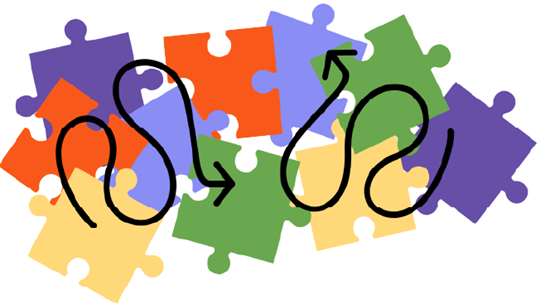
to a Lean Labeling Environment
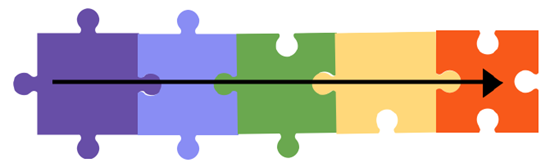
Waste takes on many forms in label printing, such as misprinted label stock or workforce waste when staff must manage thousands of label files. Waste typically comes from three areas in a business' label printing environment:

Once waste in the label printing process has been identified, it’s time to take a closer look as to why it’s occurring. You’ll want to ask yourself these 7 questions:
Solving the root cause of labeling printing waste doesn't have to be difficult.
If the waste was due to maintenance, consider:
If the waste was due to process, consider:
If the waste was due to inaccurate labels, consider:
Key Performance Indicators (KPIs) are excellent tools to show the results of a lean labeling initiative. KPIs provide concrete numbers that you can use to determine if your project was successful or not. Simply calculate these KPIs and share them with your boss to prove the value and ROI of your project. Below are some example KPI targets:
* KPIs and target values developed by Dave Klement, Principal at Efficient Business Integrators. www.efficientbi.com
Move on to the next source of label printing waste and repeat the lean labeling process.
Are you ready to have a lean labeling environment?
Travis Wayne is the Product Manager at TEKLYNX. Travis applies his 20+ years of IT and health sciences experience to empower businesses to streamline operations and barcode better by applying software and technology. He works to continually improve TEKLYNX strategic planning, product and project management principles, and cross-functional communications. When not working, he enjoys many outdoor activities with his wife and two children.
Labeling errors can be costly, which is why it's imperative that these errors are kept to a minimum. From a missing or incomplete label, your product has the potential to put consumers at risk, be recalled, or receive hefty fines…maybe all three! To help your company achieve its labeling goal of reducing errors, TEKLYNX has developed three labeling best practices that minimize mistakes. Let's start with the easiest way to reduce errors in your labeling process, which involves using a database.
Read More
We all know the saying, “You can’t have your cake and eat it too.” I am here to tell you that with TEKLYNX 2019 and newer products, it will feel like you can! Prior to TEKLYNX 2019 products, customization within the label print form was not possible.
READ MORE
Barcode labeling is a critical aspect of business operations to get your products to the right place at the right time. When it comes to improving operational efficiency, manufacturers regularly review key performance indicators like cycle time, on-time delivery, and customer return rate.
© Авторские права 2025 TEKLYNX CORPORATION SAS. Все права защищены.
What do you think? Leave us a comment.
Comments will be reviewed and are subject to TEKLYNX’ comment policy. Your email address will not be published publicly.