Wybierz swoją lokalizację i język, aby korzystać z najlepiej przystosowanej strony internetowej
Wybierz swoją lokalizację i język, aby korzystać z najlepiej przystosowanej strony internetowej

We all know the saying, “You can’t have your cake and eat it too.” I am here to tell you that with TEKLYNX 2019 and newer products, it will feel like you can! Prior to TEKLYNX 2019 products, customization within the label printing forms was not possible. In previous versions, the print form layout was not editable, but with the enhancements we’ve provided, you now can have custom label printing forms to create your ideal printing process.
Driven by customer feedback from our global install base, LABELVIEW and CODESOFT versions 2019 and newer include our new Form Editor and updated Form Designer to enable efficient custom label printing. I’ll show you how these customizable additions will help you create a better print solution for you and your company.
Form Designer is a tool that is accessible without having to launch LABELVIEW or CODESOFT, which helps enforce user roles within your team. For example, those who create labels and forms won’t have to worry about their work being changed. This eliminates steps for your print users while simultaneously lessening the stress for those who take time to create the label printing forms. Below is a quick peek at what Form Designer can do for you to help you barcode better:
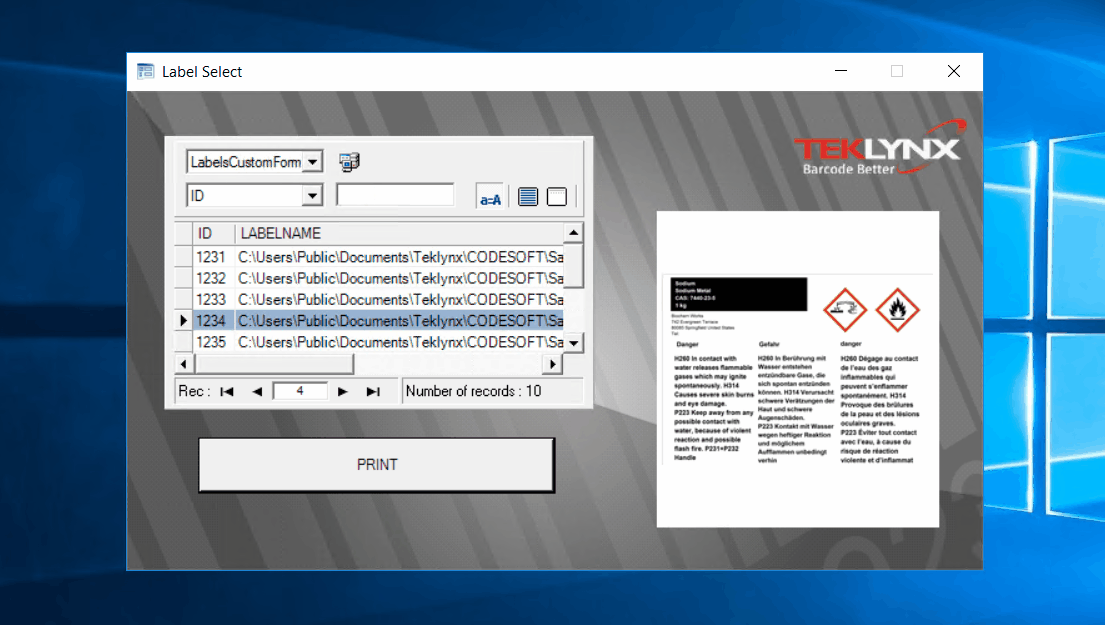
Form Designer and Form Editor are similar in the way they allow you to design your ideal printing process, label print form with print time data entry fields and is built within the label designer itself, which allows you to work in a familiar spot. This feature allows you to enforce data entry rules for your print users so that data is formatted correctly 100% of the time. Use Form Editor to add drop-down menus, incrementing value fields, sliders, date pickers, radio buttons, and more. Below is an example of a label using a customized print form:
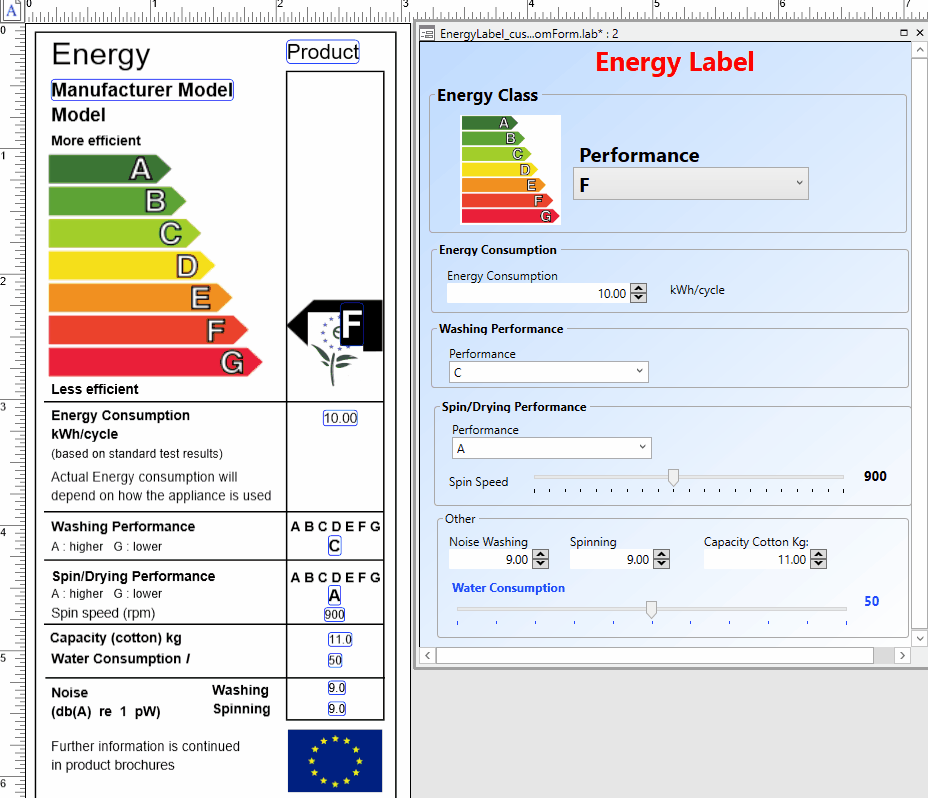
We know that every company is different, which is why we design our label design products to give you the control to develop your ideal printing process. LABELVIEW and CODESOFT are designed to support what’s behind the barcode; designed to support you.
To learn more about how Form Designer and Form Editor can benefit your company and help you barcode better, get in touch with us.
Free 30-day trial of LABELVIEW
Travis Wayne is the Product Manager at TEKLYNX. Travis applies his 20+ years of IT and health sciences experience to empower businesses to streamline operations and barcode better by applying software and technology. He works to continually improve TEKLYNX strategic planning, product and project management principles, and cross-functional communications. When not working, he enjoys many outdoor activities with his wife and two children.
When labor shortages happen, but consumers continue to want their products quickly, companies are forced to focus their resources on the most critical areas of their business. While labeling is absolutely a critical business function, it doesn’t need to use up valuable person-hours. When your company faces labor shortages, here are seven key ways to make labeling less manual so your staff can focus on other value-added activities.
READ MORE
Without change there’s often no room for innovation or improvement.
READ MORE
As our world moves towards a digital transformation, automation is a crucial tool for a thriving business. By automating processes, companies can make their workflows faster and more efficient, enabling them to do more with less. This blog will go over how to automate your label printing and how TEKLYNX can help in providing solutions.
READ MOREIs there a way to have the forms tab display as the default when printing? I know you can go into forms properties and set it to display for the series or each label, however my users are used to having the forms tab display automatically. Thank you, Anthony
ReplyHi Anthony, Yes, in CODESOFT and LABELVIEW go to Tools > Configuration > Printing, and set the 'Print dialog start tab' to 'Forms'.
ReplyI am trying to create a form where I enter a process order in a text box , click search button and display process order (single row) from database table and corresponding label display based on select record. Is it possible with LABELVIEW or CODESOFT?
ReplyYes, if I understand your request correctly, both LABELVIEW and CODESOFT are able to do this. The Label Select form sample provides the ability to select an ID (your Process Order) from a dataset and returns the associated label. If you have any additional questions, please contact our TEKLYNX customer support team.
ReplyThis is a fantastic post! The new Form Designer and Form Editor tools seem incredibly useful for creating efficient and customized printing processes. Thanks for the detailed explanation!
Reply© Copyright 2025 TEKLYNX CORPORATION SAS. Wszystkie prawa zastrzeżone.
What do you think? Leave us a comment.
Comments will be reviewed and are subject to TEKLYNX’ comment policy. Your email address will not be published publicly.