Please select your location & language for the best website experience

Printing one label might sound simple, but many companies need to print thousands of labels per day. This can be a challenge when those labels must have unique data. As difficult as it might sound, printing thousands of unique labels per day can be easy with the correct enterprise labeling software.
Learn more about automating high-volume label printing
In this blog, learn three ways for easier high-volume label printing through the incorporation of smart label templates, ERP integration, and print automation to an unlimited number of printers.
If your company is printing thousands of labels per day, there is no time to search through a large library of label files. Especially if your company has a lot of products that need labeling, searching for the correct static label is inefficient and time consuming - time you don’t have when you’re printing a high volume of labels.
With smart label templates connected to your business database, you can cut the number of label files required, while efficiently populating them with correct variable data. Simply connect your smart label template to your database and let your enterprise label software do the work for you! Smart label templates are in-sync with your database, so when you update the information in your system, your labels are automatically updated. Learn how LSI Industries eliminated 6,000 static label files and dramatically reduced their label process time by reading their case study.
If you are already maintaining hundreds or thousands of label files, don’t worry – TEKLYNX is here to help. We’ve helped countless companies consolidate their label files into templates. Learn more about how TEKLYNX professional services can help you.
Organizations often use data from their business systems to manually create barcode labels. If your company is printing a high-volume of labels, using a manual process to open, populate, and print each individual label is not a viable option. Integrating your ERP system with your enterprise labeling software will eliminate the manual task of opening each label, populating the data, and clicking print, expediting your labeling process
With ERP integration, high-volume label printing is easy, giving you the ability to print entire work orders with a click of a button. Here is what the process might look like:
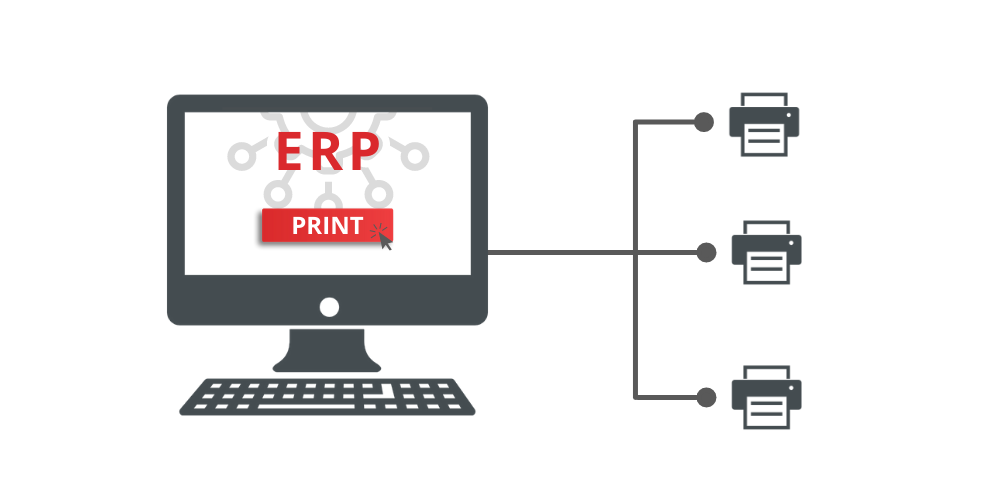
This process is completely flexible to your company’s needs and can be customized to trigger label printing based on whatever ERP action is most appropriate.
TEKLYNX universal integration method means that upgrading is a breeze – not a hassle. Our ERP labeling solution relies on low-code integration, avoiding complex system integration and constraints. Your ERP system simply adds a record to a database or generates a flat file with the information needed to print. The label printing system sees the new record or file and triggers the print job. When it comes time to upgrade your ERP system, as long as it can continue to generate the flat files, your integrated enterprise label printing software from TEKLYNX will continue to work seamlessly.
Integrating label printing with your ERP system helps minimize errors, increase print speeds, and maximize your ROI. TEKLYNX software is compatible with many business systems, such as Oracle, SAP, Global Shop Solutions, Microsoft Dynamics, NetSuite, and many more.
For high-volume label printing, chances are you are going to need more than just a couple of printers. Printing hundreds to thousands of labels using a single printer would take all day and clog the production line. Even worse, if the printer malfunctions, production would have to completely stop since no labels are being printed, creating a huge mess.
With TEKLYNX print automation software, SENTINEL, you have the ability to print to an unlimited number of printers. SENTINEL allows the administrator to define priorities for printers, ensuring a smooth label printing process even when print jobs are triggered at the same time. Through the use of SENTINEL, Dot Foods, the largest food industry redistributor in North America, was able to achieve high-volume label printing by printing to 300+ printers within their one million square foot distribution center.
As your company grows, your printer inventory will increase too – by utilizing TEKLYNX barcode label software, you don't run the risk of hitting a printer limit or overwhelming your enterprise label printing software.
Automating high-volume label printing doesn't have to be challenging with the right enterprise labeling software!
TEKLYNX print automation software, SENTINEL, can create and print labels to multiple printers in seconds. SENTINEL leverages CODESOFT for efficient label design using smart label templates and database connections to speed up your labeling processes and minimize errors.
SENTINEL easily integrates with any ERP system such as SAP, Oracle, or a custom application, making high-volume label printing from your enterprise labeling software a breeze.
Request a free consultation of SENTINEL today and learn how to improve your high-volume label printing.
Nick Recht is the Sales Manager for the Americas region at TEKLYNX RFID and barcode label solution provider. He leverages his passion for using technology to add value to businesses and his 15 years of AIDC experience to help organizations of all sizes barcode better. When he is not working, he is driving one of his daughters to a practice of some sort or doing a project around the house.
Compliance labeling is critical for manufacturers and distributors in many industries. Managing compliance labeling doesn’t need to cause headaches when you use a robust and reliable enterprise labeling system. Following these key principles will set you up for compliance labeling success.
READ MORE
As our world moves towards a digital transformation, automation is a crucial tool for a thriving business. By automating processes, companies can make their workflows faster and more efficient, enabling them to do more with less. This blog will go over how to automate your label printing and how TEKLYNX can help in providing solutions.
READ MORE
Barcode labeling is a critical aspect of business operations to get your products to the right place at the right time. When it comes to improving operational efficiency, manufacturers regularly review key performance indicators like cycle time, on-time delivery, and customer return rate.
© Copyright 2025 TEKLYNX CORPORATION SAS. All Rights Reserved.
What do you think? Leave us a comment.
Comments will be reviewed and are subject to TEKLYNX’ comment policy. Your email address will not be published publicly.